 Because the hotmail account its so important for me and I use thunderbird to read all my other personal e-mail accounts (yahoo, gmail), I want to have all my accounts in my computer and read and compose e-mails even when Im offline. Well because hotmail doesnt provides a POP service, there is an extension for Thunderbird for read web page based e-mails. Its name is Web mail extension (http://webmail.mozdev.org) and currently suport the folowing web mail based web sites:
Because the hotmail account its so important for me and I use thunderbird to read all my other personal e-mail accounts (yahoo, gmail), I want to have all my accounts in my computer and read and compose e-mails even when Im offline. Well because hotmail doesnt provides a POP service, there is an extension for Thunderbird for read web page based e-mails. Its name is Web mail extension (http://webmail.mozdev.org) and currently suport the folowing web mail based web sites:- Yahoo
- Hotmail
- Lycos
- mail.com
- Gmail
- Libero
- AOL
Then I open thunderbirs, went to Tools menu and select Extensions.Then hit the Install button and select the webmail-x-x.xpi file. From the warning window thar says that the software in unsigned, well I need it so I dont care if its not signed, so I hit Install Now!.
I repeate the previous procedure for the hotmail-x-x.xpi file. Well, lest see if it works
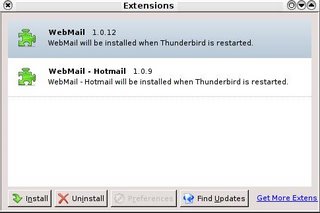
After, I setup the hotmail account like a new POP account. The difference is that in POP server I type localhost, and in SMTP sever again type localhost.
Then I restarted Thunderbird. But after a little time fo searchig the window to configure the extension, I open the Tools menu and select Extensions, the select the webmail extension and click the Preferences button. Hoooo my surprice when I find a red alert!!!
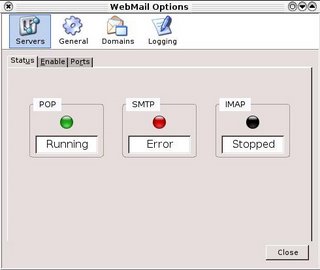 The SMTP button is red. OK, no problem.. I open a terminal window and type
The SMTP button is red. OK, no problem.. I open a terminal window and type# sockstat -4
I found that thunderbird is working like a POP server. And because sendmail its using port 25, thunderbird cant start in that port.
USER COMMAND PID FD PROTO LOCAL ADDRESS FOREIGN ADDRESS
user thunderbir 12637 27 tcp4 127.0.0.1:110 *:*
user sendmail 588 3 tcp4 127.0.0.1:25 *:*
.
.
I have two options:
1) Disable sendmail or change the port it works.
2) Change the thunderbird port to other than 25.
Because I use send mail for testing and other stuff, Ill use the option two. In the WebMail options, I type 2525 in the SMTP field and restart Thunderbird.
I go back to the WebMail options and viola!!! its green.
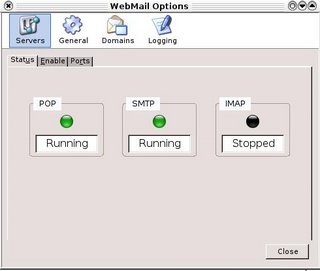 OK, now we need to tell the new account that we create that the SMTP server on localhost use por 2525. I went to the account settings, and in the localhost server hit Edit and type 2525 in the port.
OK, now we need to tell the new account that we create that the SMTP server on localhost use por 2525. I went to the account settings, and in the localhost server hit Edit and type 2525 in the port.Now I see this in the terminal.
# sockstat -4
USER COMMAND PID FD PROTO LOCAL ADDRESS FOREIGN ADDRESS
user thunderbir 68241 10 tcp4 127.0.0.1:2525 *:*
user thunderbir 68241 12 tcp4 127.0.0.1:110 *:*
I close and open again Thunderbird, I hit the GET MAIL button and AMAZING!!! Thunderbird starts downloading all my hotmail messages..
After I minutes, I can read the e-mails..
REGARDS
No comments:
Post a Comment